
Great! Where should I send the FREE Snackable PowerPoint Email Course?
Enter your email ID below to let me know:

M.S. Ramgopal
Co-Owner PrezoTraining.com
Get free in your inbox :
Just 100% Awesome content. No SPAM

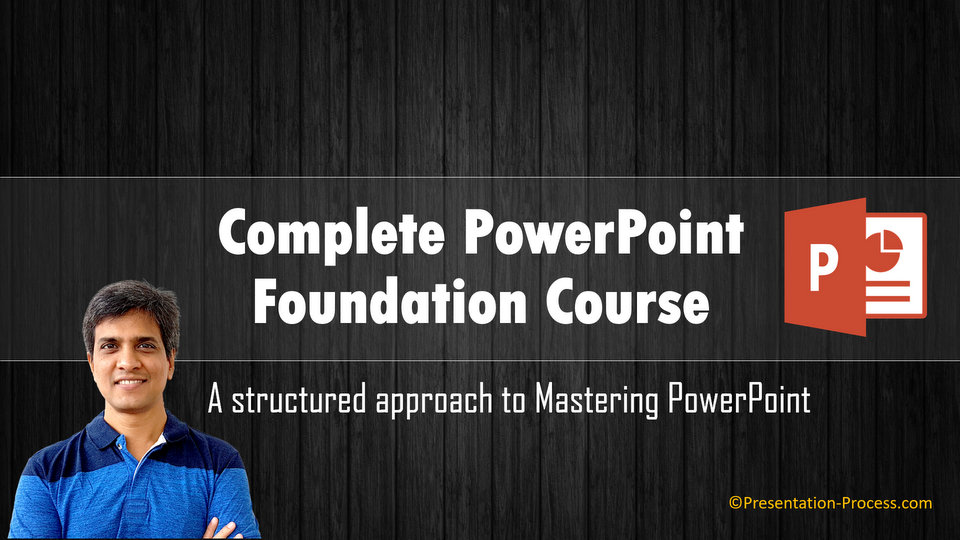
Complete PowerPoint Foundation Course
Master Fundamentals of PowerPoint from scratch. Build Professional slides with Confidence. From Basics to Advanced.
Includes extensive sections on new features of PowerPoint on Office 365.
This course is included in PowerPoint Mastery Program.
How to Create A Course Promo video That Sells
Learn the 4 Step proven system used by top selling course creators to create clear & compelling promo videos fast.
Includes: Fill in the blank video script & animated PowerPoint templates
This is not a PowerPoint course & is not included in Mastery Program.

NEW! 220 Interactive PowerPoint Quiz Templates Pack
Create excitement & make learning fun with games in your classroom!