Struggling with adding pictures & icons in your presentations?
Discover all the hidden tools in PowerPoint to edit Images
Get creative ideas & make your slides more visual with....
PowerPoint Picture Mastery Training
Watch the video below to know more:
One Time Payment - $99
Every trick, technique and process you’ll ever need to create result getting, visual slides, that you can’t wait to show off - even if you are a beginner in PowerPoint...
The Program Contains:
58
Videos
Access to Step-by-Step Screencast videos to help you follow along easily
21
Lessons
Step by step articles with creative ideas to present your pictures
33
Downloads
Download PowerPoint Exercise files to reverse engineer and to learn faster.
Don't get stuck with piecemeal or impractical training!
Discover hidden features of Picture Options in PowerPoint...
Get the a Comprehensive & Creative PowerPoint Training for more Visual Presentations
What You'll Master in PowerPoint Pictures Training
PowerPoint Pictures Mastery
No. of Videos : 58 | Total Duration : 5 Hrs | Text Based Lessons : 21 | PDF Downloads: 2 | PowerPoint Files : 33
If you want to make an information oriented or technical presentation, or you want to illustrate a process or recipe, or you want to showcase a place or person - you need to know how to use pictures the right way on your slides.
That is why I created this comprehensive section called PowerPoint Pictures Mastery.
What You Will Master In This Section:
- Master picture tools like crop, remove background, create photo album etc.
- Understand the difference between different types of picture formats - Vector & Bitmap
- Master Picture and Text Layouts
- Different type of picture effects like Instagram, puzzle, washed out slide background, merged images etc.
- Hacks related to using Icons and Silhouettes.
- Hacks to improve Screenshots
- Where to find stock photos & how to create your own
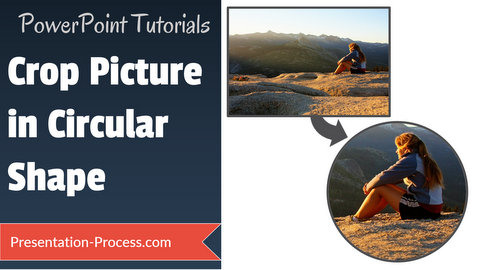
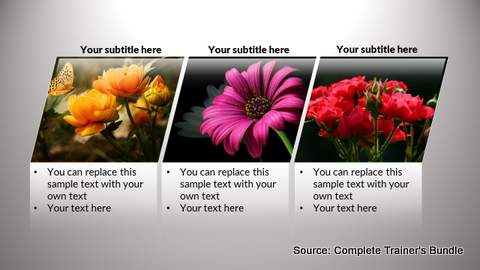
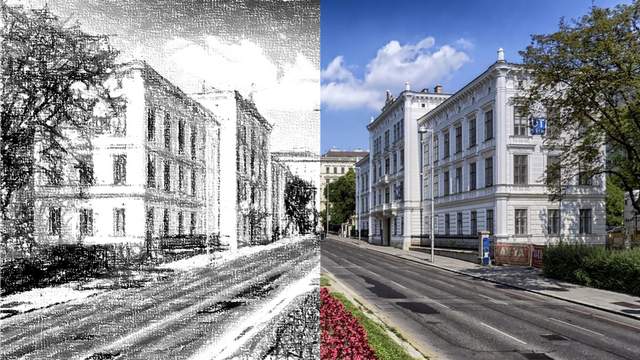


About Us
This site is set up by Arte and Ramgopal. That’s us right here.
Arte & I worked in different companies for 10+ years before starting up on our own - way back in April 2007. We do one thing & we strive to do it better than anyone else :
We help you present your ideas better
We bring a rare combination of four vital skills to help you learn the very best in creating business presentations...
1. We have a rich and focused experience in corporate and business worlds. This helps us understand your challenges better.
2. Our PowerPoint skills are quite refined. We've trained trainers and managers in presentation skills and created mission critical presentations for clients under tight deadlines.
3. Our design skills are well recognized. We've created over 6000 PowerPoint templates that are used by customers over 230 countries.
4. We have a strong process orientation. This helps us teach you every small step in the process of creating business presentations in a clear and consistent manner.
I take this opportunity to thank you for taking your time to visit this site and learn about us. I'll catch up with you on the inside of the training program...
WE SERVE CUSTOMERS FROM 234 COUNTRIES INCLUDING:

...AND HAVE BEEN FEATURED ON:

RAMGOPAL & ARTE

WE'VE CREATED AWARD WINNING PRESENTATIONS:
Winner of the Presentation Horror Story Contest on Slideshare in 2010.
OUR WEBSITES INCLUDE:
Presentation-Process.com

All-PPT-Templates.com
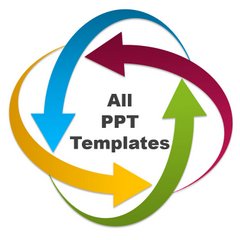
PrezoTraining.com

What People Have Said About My Tutorials...
This couple does a tremendous job and their products are second to none in stand out 3D graphics. I purchased what I thought was “3D” graphics from Amazon from some other company and it was nothing more than boring glorified SmartArt in a one dull color. A 5 year old could have drawn those graphics. Never make that mistake. PrezoTraining’s 3D products stand out. Great job guys!...Dugan Fry
Sign Up Now For
PowerPoint Pictures Mastery

30 Days Risk Free Money-Back Guarantee
Try this online course risk free for 30 days. If you are not 100% satisfied with your purchase, write back to us within 30 days of your purchase, we will refund the full cost of your order. No questions asked.
Ramgopal
Contents: Step-by-Step screencast Videos, Text lessons, PDF Instruction & PPTX Work File Downloads.
Setting : Online/ Virtual
Level : Beginner to Advanced
Version: Videos are recorded in PowerPoint 2013, 2016 and Office 365. Can be followed in other PowerPoint versions as well.