How To Dramatically Improve Your Slides In just 18 Minutes
[su_spacer]
If you hate spending long, tedious hours putting together your slides and wanted to transform them into slick and professional looking slide decks…
Here are the 36 PowerPoint secrets designers know and use to quickly polish their slides! No more late nights at the office battling PowerPoint.
Your slides can look like they were created by an experienced PRO even if you just learnt PowerPoint recently. Each tutorial explains the steps with detailed step-by-step screencast videos. So anyone can follow along.
Each trick will take you no more than 30 seconds to implement. With just 36 tricks in all, it just takes 18 minutes to implement all of these insider tricks. These are secrets that will have others in the office running to you for presentation tips & advice.
[su_youtube_advanced url=”https://www.youtube.com/watch?v=J9aOvF_3sZs” width=”800″ height=”560″ responsive=”no” controls=”alt” showinfo=”no” rel=”no” fs=”no”]
[su_divider top=”no” style=”dotted” divider_color=”#a6988f” link_color=”#e91919″ size=”1″]
[su_row][su_column size=”1/2″]30 Day Money-Back Guarantee
If you are unhappy for any reason, let us know within 30 days and we will refund your 100% payment on this training course. No Questions Asked![/su_column]
[su_column size=”1/2″]Secure Order Form – 100% Protected & Safe
![]()
[/su_column]
[/su_row][su_divider top=”no” style=”dotted” divider_color=”#a6988f” link_color=”#e91919″ size=”1″]
[su_row][su_column size=”1/2″]
[/su_column] [su_column size=”1/2″] PLUS: Get BONUS Downloadable File
Top Resources that Business Presenters Must have – Free and Paid resources we use ourselves to design presentations![/su_column]
[/su_row]
[su_divider top=”no” style=”dotted” divider_color=”#a6988f” link_color=”#e91919″ size=”1″]
[su_spacer]
Most presenters spend hours polishing their slides…
…but in fact there are just 12 aspects that you need to address for a dramatic makeover.
In this new training program, you will find 3 different simple & creative hacks to get away from the ‘default’ in each of these 12 aspects…hence the 36 hacks. Each hack doesn’t take more than 30 seconds to implement. These are the very same hacks we use when creating high-stakes presentations for our clients.
[su_row][su_column size=”1/2″]
1. Avoid this #1 common mistake amateur designers make – that instantly puts audience off. Learn how to overcome the design mistake so your slides can look ‘fresh’.

[/su_column]
[su_column size=”1/2″
]
2. If you insert slides from different presentations, the presentation will look ‘patchwork’. Make your slides look like one integrated unit – in few minutes flat!
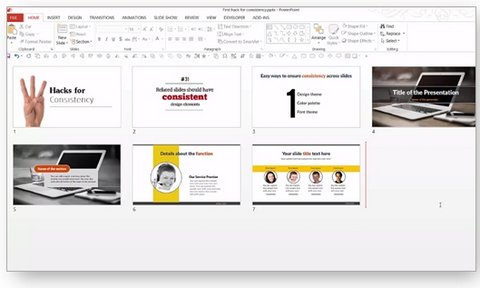
[/su_column]
[/su_row]
[su_row][su_column size=”1/2″]
3. Audience pay more attention to charts they can understand. So get rid of the boring ‘default’ charts and engage audience with crystal clear charts that tell your story.

[/su_column]
[su_column size=”1/2″]
4. Too many presentations look alike because they use the same shapes. Design creative shape call outs in minutes that can make your slides pop!

[/su_column]
[/su_row]
.
[su_row][su_column size=”1/2″]
5. Clean up distracting elements in screenshots without bothering about high-end and time-consuming software like Photoshop.
 [/su_column]
[/su_column]
[su_column size=”1/2″]
6. Tough-to-read text make audience squint and frown to understand slides. Learn easy readability tips to make your audience smile.

[/su_column]
[/su_row]
[su_row][su_column size=”1/2″]
7. Photos in presentations are pulled in from different sources and are of different sizes. Make them look they were specially created for your presentation!

[/su_column]
[su_column size=”1/2″]
8. Learn the 2 tools that are hidden inside 2 layers menus – that you MUST know and use to ensure that slides look professional. It helps you create slides like this super fast…

[/su_column]
[/su_row]
[su_row][su_column size=”1/2″]
9. Spending a lot of time looking for the right photo and then paying $$$$ & spending hours editing them later? Learn a simple & effective alternative to make your slides visual.
![]()
[/su_column]
[su_column size=”1/2″]
10. Font themes can dramatically restyle your slides. Learn even more tricks and secrets to working with FONTs in PowerPoint that will make you look like an experienced designer!

[/su_column]
[/su_row]
[su_row][su_column size=”1/2″]
11. Learn to create slides that drive your point home and make your recommendation obvious. It is quite easy with this 1 trick for charts, processes and even bullet lists…

[/su_column]
[su_column size=”1/2″]
12. Use of inappropriate colors can mess up the effectiveness of your presentation. Color themes are not trivial! Learn how the right colors can make your slides stand out!

[/su_column]
[/su_row]
[su_spacer]
Learn all of this and more to make your business slides look significantly better than all the dull and monotonous slide decks out there – without spending HOURS formatting.
Formatting slides will no longer be a chore but a fun way to make your slides effective.
…And best of all your audience will be compelled to sit up and take notice!
What you will get when you checkout:
- 2.5 HOUR STEP-BY-STEP TRAINING COURSE
- Step-by-Step Screencast Videos
- Instantly get details to access videos online
- Bonus PDF File : Useful Resources Presenters Must Have
Life Time Access, One Time Payment: $129
[su_button url=”https://www.2checkout.com/checkout/purchase?sid=202862252&quantity=1&product_id=12″ target=”blank” style=”flat” background=”#e7c23c” color=”#000000″ size=”12″ wide=”yes” center=”yes” radius=”5″ icon=”icon: arrow-right” icon_color=”#070606″ text_shadow=”0px 0px 0px ” desc=”Change the look and feel of your slides in 18 minutes with these hacks”] Access 36 Super Quick PowerPoint Hacks Now! [/su_button]
[su_divider top=”no” style=”dotted” divider_color=”#a6988f” link_color=”#e91919″ size=”1″]
[su_row][su_column size=”1/2″]30 Day Money-Back Guarantee
If you are unhappy for any reason, let us know within 30 days and we will refund your 100% payment on this training course. No Questions Asked![/su_column]
[su_column size=”1/2″]Secure Order Form – 100% Protected & Safe
![]() [/su_column]
[/su_column]
[/su_row]
[su_divider top=”no” style=”dotted” divider_color=”#a6988f” link_color=”#e91919″ size=”1″]
[su_spacer]
What people who took this ecourse are saying
I thought it was excellent. I learned a lot.
Colleen Warner, Analyst at SRP (Electric and Water Utility)
The course is spot on. I really enjoyed the course. I would recommend this course to anyone who wants to hone the skills in PowerPoint.
Content and presentation is crisp and is useful. My sincere thanks to Ramgopal for putting up this course.
Need more of these tricks 🙂
Nilesh Joglekar, Manager at Tech4Edu
Its very good. Met Objectives Fully
RAMAPATI MISHRA, Director at AMRAPALI ENGG. COLLEGE
[su_divider text=”Return to Top” style=”dotted” divider_color=”#a6988f” link_color=”#e91919″ size=”2″]
