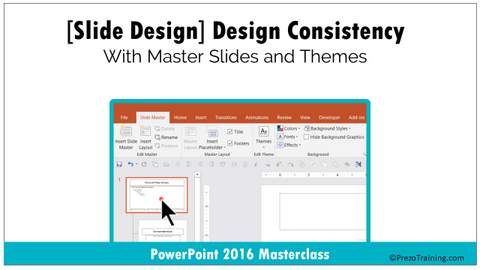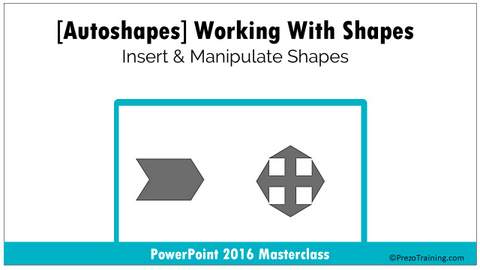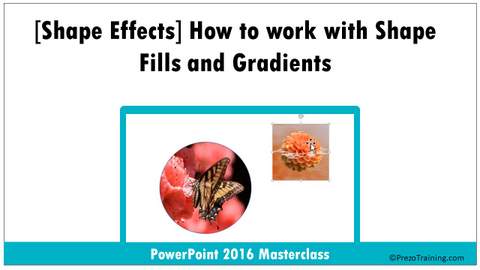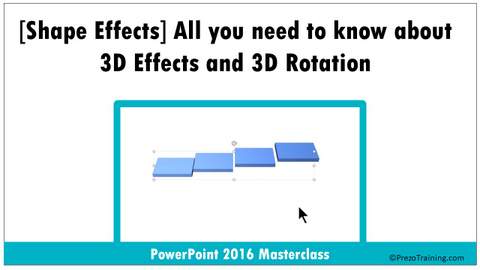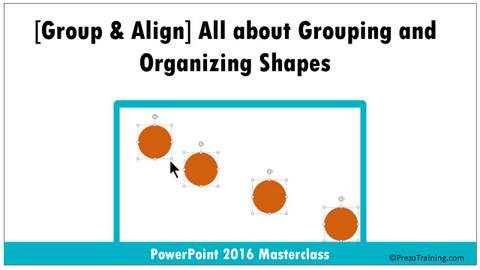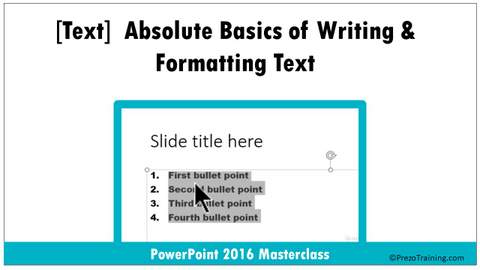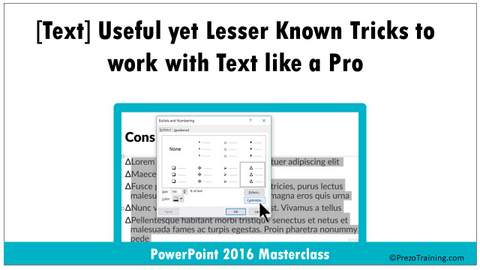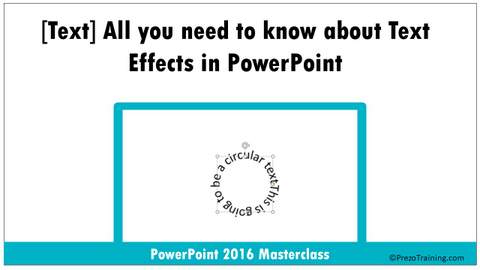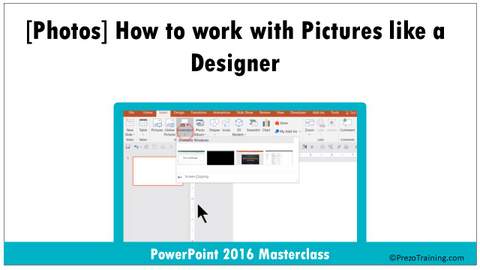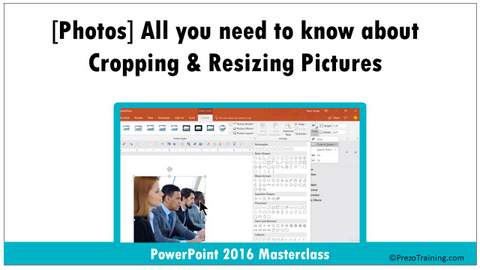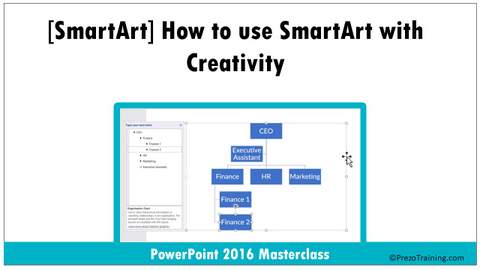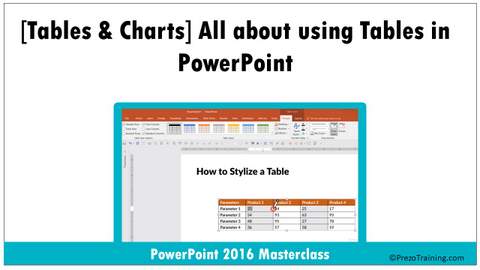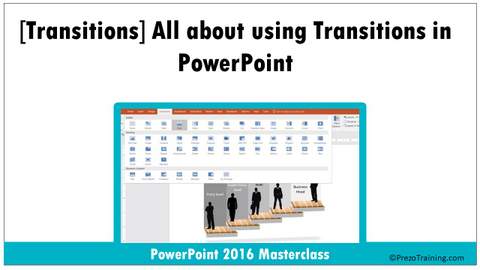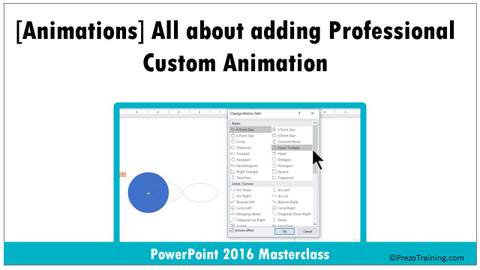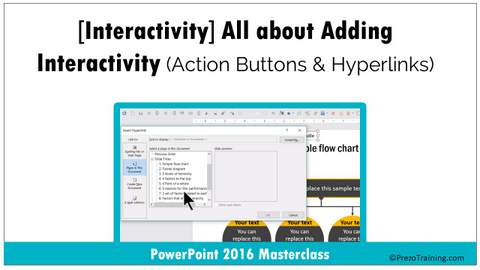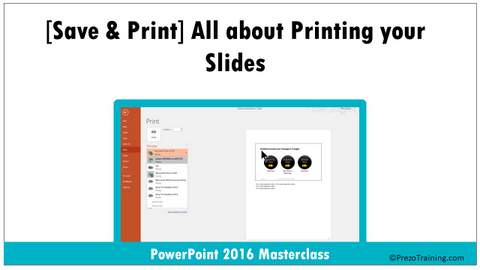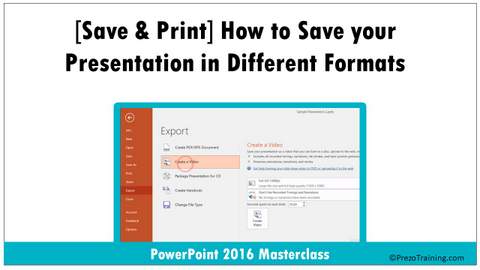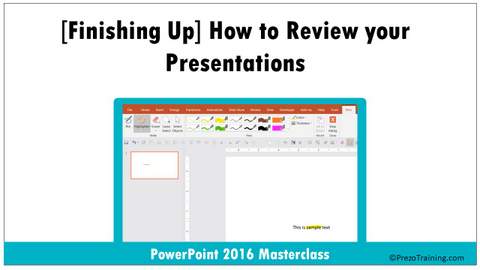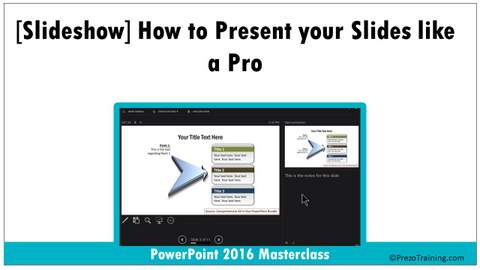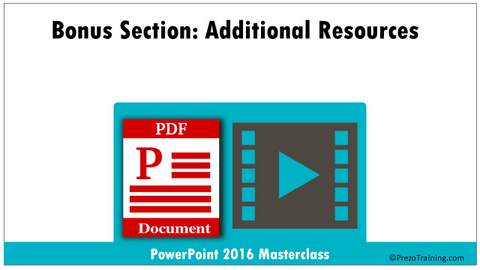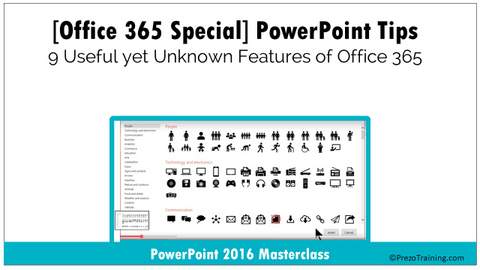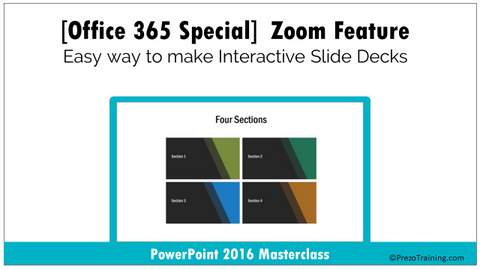Complete PowerPoint Foundation Course
Master Fundamentals of PowerPoint from scratch.
Build Professional slides with Confidence. From Basics to Advanced.
Watch video below to know more:
Note: This course was previously titled PowerPoint 2016 Masterclass
This course includes:
13.5 hours on-demand video
For beginner & advanced users
Online Access: Full lifetime access
Practice Activities: Assignments & Quizzes
Special Price: $99 $21
One Time Payment Only
30 Day Money Back Guarantee
Featured On:

Requirements
Access to PowerPoint 2013, 2016, 2019 or Office 365
Suited for Beginner and Intermediate PowerPoint users
Who is the target audience?
Let’s admit...
PowerPoint can be confusing and frustrating.
The software looks deceptively easy to learn. But, the moment you start building your slide deck, it’s a whole different story. Those endless menus, ribbons, tabs and dialog boxes can send you on a wild goose chase.
Help isn’t easy to get…
Those courses and books that promise to teach you PowerPoint, only add to your frustration by painfully going through tool after tool - telling you how each button works. That’s like going through every word in a dictionary, trying to speak the language fluently. That’s never a good approach.
If you want to truly Master PowerPoint…
What you want is not a bookish knowledge about all the tools and buttons. You need a practical understanding of the program. So that, when you sit down to build your slide deck, you know exactly what tools to use and how to use them the right way – to translate your ideas into professional looking slides.
That’s what you’ll find in this course, called the Complete PowerPoint 2016 Masterclass.
No doubt, with 13.5 hours of On-demand video, carefully organized under 30 sections as 175 step by step screen-cast video tutorials - we cover every nook and cranny of PowerPoint like no other course or book does.
But, what makes this course uniquely different from the rest, is the kind of emphasis we place on making it the most practical course you’ll go through on the subject.
We set the context before explaining every tool and provide several examples afterwards to cement the concepts. Whether it’s common mistakes to avoid, creative workarounds for nagging issues, time saving tips or insider tricks - you’ll find them all in this course.
After all, I’ve spent the last 15 years working with PowerPoint - day in and day out to create mission critical presentations for clients across industries.
I spent years - teaching senior managers, trainers, business owners and consultants on how to present their ideas with impact. I designed over 7000 premium PowerPoint templates that are now used by thousands of happy customers across the world. So, you are in good hands.
Let’s take a quick look at what’s in the course…
We start the course by going through the special features that are exclusive to PowerPoint Office 365 subscription.
You’ll learn things about PowerPoint (Office 365) like…
- How to convert a bunch of photos and text into stunning slides - at the click of a button using PowerPoint Designer
- How to make your slide deck interactive in a couple of clicks using the Zoom Feature
- How to create dynamic slides with minimal effort using Morph transitions and
- So much more...
Some useful sections in the course are…
We’ve even added an interesting quiz at the end of each section, to make your learning thorough.
If you are serious about learning PowerPoint the right way and create slides that captivate your audience and impress your bosses, then THIS is the course for you.
So, go ahead and enroll in this course. Make compelling and successful PowerPoint presentations with ease!